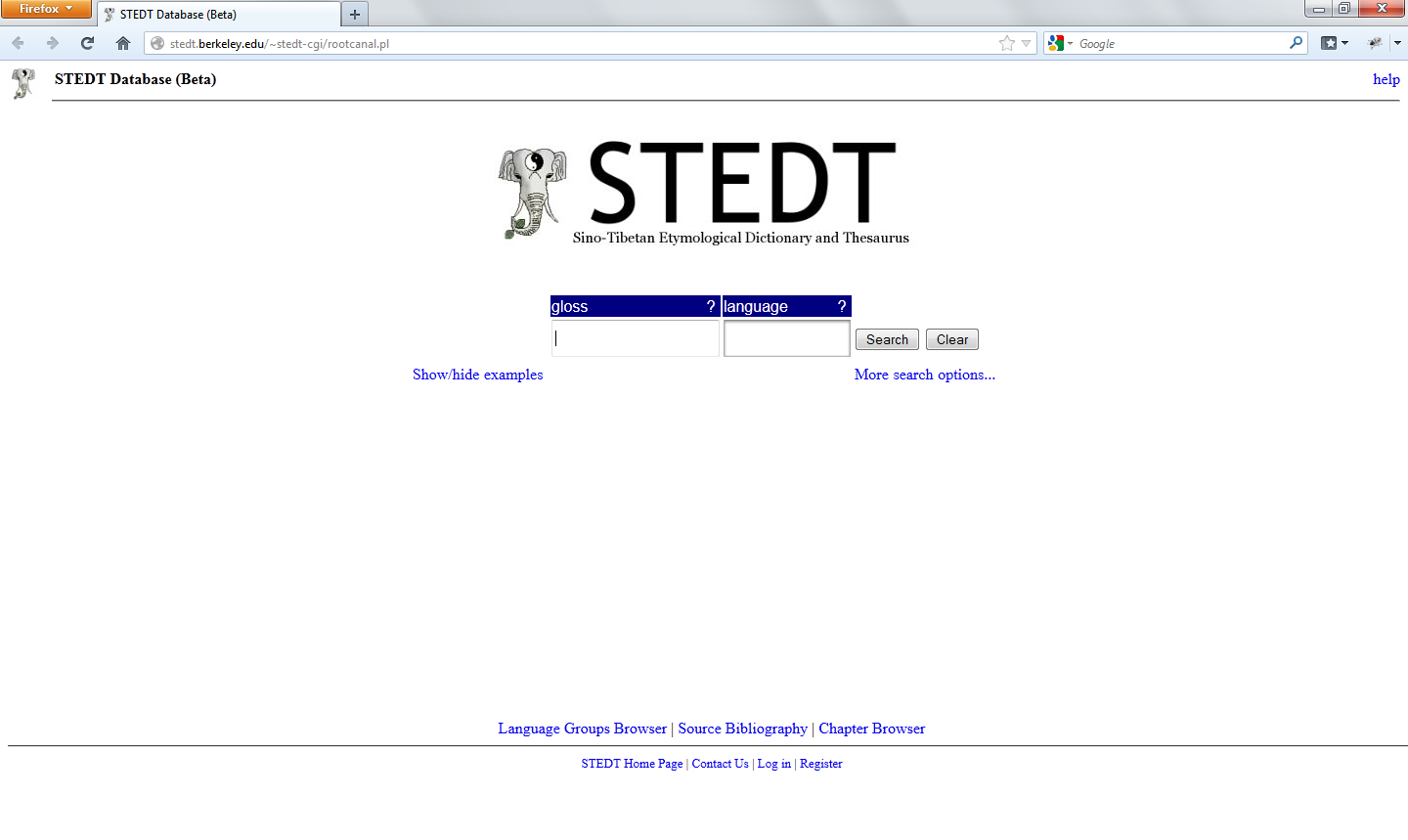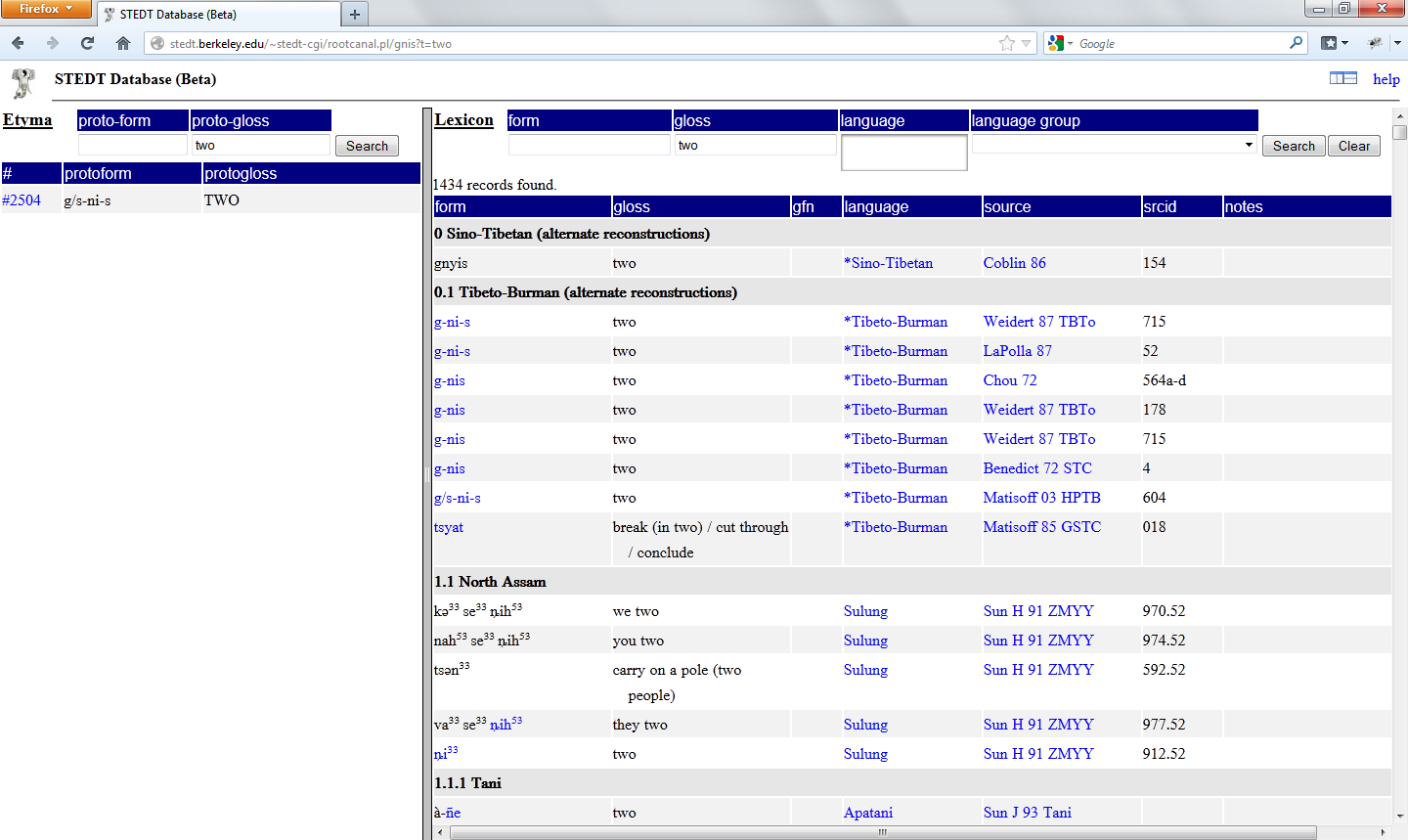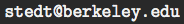Simple Search Interface Documentation
Documentation Contents:
Splash Page
This is the simple search splash page:
It contains two search boxes:
- gloss
- language
You may search by entering a value in either or both of these two fields. The gloss field will search the database (both etyma and lexical items) by the English meaning associated with each entry. It will return partial matches associated with word boundaries, so a search for 'fish' will return results such as 'dried fish', 'fish sauce', and 'catch fish', but not 'fishing' or 'crayfish'.
The language field will restrict the lexicon search results by language name. For some languages, the database contains multiple varieties of the language. For example, for Tibetan, the database has 'Tibetan (Written)', 'Tibetan (Alike)', 'Tibetan (Amdo:Blabrang)', 'Tibetan (Amdo:Zeku)', 'Tibetan (Balti)', 'Tibetan (Batang)', 'Tibetan (Jirel)', 'Tibetan (Khams:Dege)', 'Tibetan (Lhasa)', 'Tibetan (Sherpa)', 'Tibetan (Spiti)', and 'Tibetan (Xiahe)'. Additionally, different researchers may have contributed data for some of these varieties, in which case there will be multiple entries for the same language variety for the same gloss. For additional information about the languages included in the database, see the language groups browser.
Following the "More search options..." link takes you to the tagging page, where you can utilize a fuller set of search fields.
Note: For any search, the maximum number of results returned is 10,000 entries.
Tagging Page
When one conducts a search using the simple search splash page, the results appear on the the tagging page. This page is also accessible via the "More search options..." link on the splash page:
The tagging page contains two panes: the etyma search pane and the lexicon search pane. (These appear side-by-side on the screen; to arrange them on top and bottom, click this icon ( ) in the upper right-hand corner of the screen. Also, please note that the etyma and lexicon panes each have their own scroll bar, and that the gray bar dividing the two panes may be dragged to adjust its position.)
) in the upper right-hand corner of the screen. Also, please note that the etyma and lexicon panes each have their own scroll bar, and that the gray bar dividing the two panes may be dragged to adjust its position.)
The etyma pane is used to search the reconstructed proto-forms or etyma in the database; they can be searched by proto-form or by proto-gloss. One can search the proto-form field by entering a known proto-form, or by entering a partial string, e.g. entering 'ay' would yield all proto-forms which contain 'ay'. One can search the proto-gloss field by entering a term in English. e.g. 'fish'; this will return all reconstructed proto-forms which contain the word 'fish', e.g. FISH, SKIN / LIP / SCALES (fish) / SHELL, FISH SCALES, and SHELL(-FISH). (Proto-glosses are given in capital letters in the etyma pane.) When one conducts a search, the results in the etyma pane are given in five columns:
- #
- reflexes (only shown in top-bottom arrangement)
- proto-form
- proto-gloss
- proto-language (only shown in top-bottom arrangement)
In each row of the results, the # column gives the tagging number for the etymon (i.e., its unique id). When one clicks on the tag number, a list of the reflexes in the daughter languages of the Tibeto-Burman family which support the reconstructed proto-form appears in a new tab, and any notes about the proto-form appear at the top of the page. The reflexes column contains the number of reflexes in the daughter languages for the etymon. The reconstructed linguistic form of the etymon is given in the proto-form column. The English gloss(es) for the etymon is given in the proto-gloss column. Finally, the proto-language column indicates to which proto-language the etymon belongs, e.g. Proto-Sino-Tibetan, Proto-Tibeto-Burman, Proto-Lolo-Burmese, Proto-Kuki-Chin, and so on.
The lexicon pane is used to search all of the lexical entries in the database: reconstructed proto-forms from various publications; lexical data from Tibeto-Burman languages; Chinese comparanda; and select forms from languages which have contributed loanwords into Tibeto-Burman languages (Nepali, Old Mon, Proto-Hmong-Mien, Thai, etc.). In addition to the original two search fields from the splash page (gloss and language), the lexicon pane has the following:
- form
- language group
The form field will search the database for any lexical entry from any of the languages or in the database which contains the search string. The lexical data in the database have been compiled from many different sources, and are presented as transcribed by the researcher who collected the data. Thus, the same language variety may be transcribed in a number of different ways. Some transcriptions are in the International Phonetic Alphabet (IPA), while others are in romanization systems devised by the researchers who originally collected the data. Searches in Chinese characters or in Devanāgarī-based scripts are not supported.
The language group field is a drop-down menu. When a language group is selected from the drop-down menu, the database will return only lexical entries for languages of that language group.
These four search boxes can be used in combination to return more specific results. Commonly used combinations include:
- form + gloss -- e.g. one can do a search for all entries which contain 'm' in the form and mean 'eye'.
- form + language -- e.g. one can do a search for all entries which contain 'm' in the form in Angami Naga.
- form + language group -- e.g. one can do a search for all entries which contain 'm' in the form and belong to the Tangkhulic language group.
- gloss + language -- e.g. one can do a search for all entries which mean 'fish' in Apatani.
- gloss + language group -- e.g. one can do a search for all entries which mean 'fish' in the Tani language group.
- form + gloss + language -- e.g. one can do a search for all entries which contain 'm' and mean 'eye' in Apatani.
- form + gloss + language group -- e.g. one can do a search for all entries which contain 'm' and mean 'eye' in the Tani language group.
The search results are presented in six columns:
- form
- gloss
- gfn
- language
- source
- notes
The form is a lexical entry. The gloss is the English meaning for the form. gfn is the form's grammatical function; this data point is not available for most entries in the database, but is given where available. The language is the language to which the form belongs. Source gives an abbreviation for the bibliographic citation for the form; clicking on the source will open a new window with the full bibliographic citation for the form, as well as metadata about the source. The notes field contains any notes from the STEDT team about the form.
The initial search from the simple search interface will return results in both the etyma and lexicon panes, e.g. if one searches for 'fish', the etyma pane will return proto-forms associated with the word 'fish' and the lexicon pane will return lexical entries associated with the word 'fish'. However, when one conducts a search from the etyma pane, the search results will update only in the etyma pane; when one conducts a search from the lexicon pane, the search results will update only in the lexicon pane.