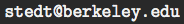Language Groups Browser
The Language Groups Browser link on the splash page leads the user to the Language Groups Browser interface:
This interface has two panes. The left-hand pane gives a clickable list of the language groups in the database. When one clicks on the name of a language group in the left-hand pane, a list of the languages contained in the database for that language group appears in the right-hand pane.
Six points of data appear:
- ISO 693-3 (Ethnologue) code for the language
- language name
- language code (internal use only)
- source of the data
- number of records in that source for the particular language
- page number in STEDT Monograph #3 for phonological inventory
There may be multiple sources for a given language; in such cases, each of these six points of data appear for each source. The ISO code, the language name, the data source, the number of records, and the page number of the phonological inventory are all clickable links. The ISO code link directs to the Ethnologue report for the language. The language name link directs to a page with additional metadata on the language in the database. The source link directs to a bibliographical citation for the source and metadata about other data contained in the database from this source. When one clicks on the number of records, the database returns all of the records for the language in that source. The page number link displays the specific page in STEDT Monograph #3 containing the phonological inventory for the language (as presented in the particular data source).